How I made this image was I started with the frame and used the rectangle tool four times and chose the colors green yellow red and light blue. For the light blue rectangle I gave it a black Stroke. Next I made the flower By using the pen tool to make the stem. Next I used the ellipse tool and and the white pointer arrow and made the circles look like flower petals. Next I made the butterfly by using the ellipse tool and then stretched the body and put another circle on it for a head. next I put spirals and wings on it. For the wings I used a gradient pattern.
Tuesday, December 17, 2013
Friday, December 13, 2013
Galaxy Head
To make this image black and white I used the Polygon Lasso Tool and drew the line around the man
, next I chose the Commands bar at the top of the screen scrolled down to creative and used the gray scale tool.
Beautiful Sunset Spotcolor
To make this image black and white I used the Polygon Lasso Tool and drew the line around the Mountains, next I chose the Commands bar at the top of the screen scrolled down to creative and used the gray scale tool.
Colorful Bug Spotcolor
To make this image black and white I used the Polygon Lasso Tool and drew the line around the Bug, next I chose the Commands bar at the top of the screen scrolled down to creative and used the gray scale tool.
Red Lamborghini Veneno Spot color
To make this image black and white I used the Polygon Lasso Tool and drew the line around the car, next I chose the Commands bar at the top of the screen scrolled down to creative and used the gray scale tool.
Friday, December 6, 2013
Native Futuristic
Monday, December 2, 2013
Cornucopia
Thursday, November 14, 2013
Isaac's Professional Nameplate
For this nameplate I used five different rectangles to make gradient pattern stripes for a crazy effect.
For the bottom rectangle I chose Waves and changed the color to Purple, Turquoise, yellow, blue, green, and red. For the second stripe I used the gradient pattern ripples and changed the colors to Purple, Turquoise, yellow, blue, green and red. For the Third Stripe I used the gradient pattern Folds and changed the colors to Purple, Turquoise, yellow, blue, green and red. For the fourth stripe I used the gradient pattern star burst Purple, Turquoise, yellow, blue, green and red. For the final stripe I used the gradient pattern Satin and Purple, Turquoise, yellow, blue, green and red. Finally I stretched the handles to make the image look how I wanted it to and motion blurred the entire image. For My name I changed the font to Engravers MT and used the gradient pattern cone and changed the colors to Purple, Turquoise, yellow, blue, green, and red. Finally I Underlined my name.
For the bottom rectangle I chose Waves and changed the color to Purple, Turquoise, yellow, blue, green, and red. For the second stripe I used the gradient pattern ripples and changed the colors to Purple, Turquoise, yellow, blue, green and red. For the Third Stripe I used the gradient pattern Folds and changed the colors to Purple, Turquoise, yellow, blue, green and red. For the fourth stripe I used the gradient pattern star burst Purple, Turquoise, yellow, blue, green and red. For the final stripe I used the gradient pattern Satin and Purple, Turquoise, yellow, blue, green and red. Finally I stretched the handles to make the image look how I wanted it to and motion blurred the entire image. For My name I changed the font to Engravers MT and used the gradient pattern cone and changed the colors to Purple, Turquoise, yellow, blue, green, and red. Finally I Underlined my name.
Tuesday, November 12, 2013
Isaac's Mid Level Nameplate
How I made this nameplate was I used a black rectangle, the gradient pattern Ripples and changed the colors to red, yellow, green, and black. Finally For my name I Chose the font Engravers MT, changed the font size to 96, turned the colors white and underlined it.
Basic Nameplate
How I made this nameplate was I used the rectangle tool and made the rectangle green. Next I put two random doughnuts on it and made them sea green. Finally for my name I changed the font size to 48 and the color to sea green next I changed the font for every letter and underlined it.
Thursday, November 7, 2013
Texture and Optimize
How I made this Texture was I used the rectangle tool and the gradient pattern folds. Next I chose the colors Brown, Black, Grey, White and pulled the handles to where it looked pix-elated. Finally I used the Guassian Blur tool and made it so that the image had a sandpaper look to it. How I optimized it was I turned the images into a jpg and smoothed the image and finally exported it.
Tuesday, November 5, 2013
Nameplate 2
How I made this nameplate was I used the curved rectangle tool and
made it yellow. Then I used a gradient background and chose folds. Next I
turned the waves red yellow and green. Finally I typed my name, changed
the font to Eras Demi ITC, gave it an inner and regular glow, made my
letters dark green and then Swapped the stroke and fill colors and
finally underlined the letters.
Monday, November 4, 2013
Nameplate
I used a Rounded Rectangle. Then I changed the font to Algerian and underlined it. Finally I made the Letters green and motion blurred the image.
Wednesday, October 23, 2013
Color Symbolism
- red: Red is the color that represents the original 13 colonies on the American Flag. Red is a color for marriage. Brides in India and Nepal wear red saris; in Japan, a red kimono symbolizes happiness and good luck.
- purple: The “Purple Heart” is the American award for bravery. Purple is the color of mourning or death in the United Kingdom, Italy, Thailand, and Brazil.
- blue: Blue is one of the colors on the American flag. Greeks believe that blue wards off "the evil eye.
- green: In Israel, green may symbolize bad news. In America green is Nature, environment, good health, good luck, renewal, youth, spring, generosity, fertility, jealousy, inexperience, envy, misfortune, vigor.
- yellow: Bright marigold yellow may be associated with death in some areas of Mexico. In America yellow signifies joy and happiness.
- orange: Orange is the color of prison uniforms in the U.S. In the U.K., orange stands for the Northern Irish Protestants and has very strong religious and political significance.
- brown: In America Brown Symbolizes Earth, stability, and simplicity. In Russia Brown symbolizes the Russian Brown Bear.
- black: In Western Cultures Black means power and sophistication. Black is the color worn to Funerals in America.
- white: White is one of the colors on the American Flag. White symbolizes metal in China.
- gray: In America Grey means Security, reliability and intelligence. In other cultures grey symbolizes calm.
Tuesday, October 22, 2013
Graphic Formats
- tiff : Tagged image file format
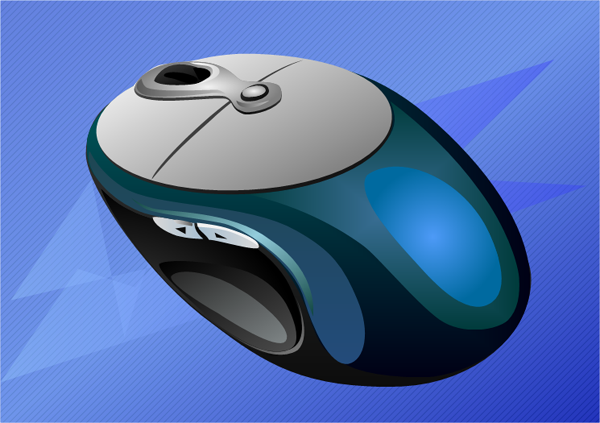
- gif: Graphics interchange format

- jpg/jpeg: Joint Photographic Expert Group

- png: portable network graphics

Color Definitions
Hue: A Variety of Color
Chroma: Purity of a color
Tint: Light of a Color
Tone: Tint or Shade Value
Shade: Darkness of a color
Complimentary Colors: Red Green, Yellow Violet, and Blue Orange.
Analogous Colors: Groups of colors that are adjacent to each other on the color wheel
Contrasting Colors: Two colors from different segments of the color wheel
Texture: The way the work feels
Graphic Design Principles: Proximity, Alignment, Repetition, Contrast, Typography
Balance: Composition or placement of elements of colors
Symmetry: the correspondence in size, form, and arrangement of parts on opposite sides of a plane, line, or point
Chroma: Purity of a color
Tint: Light of a Color
Tone: Tint or Shade Value
Shade: Darkness of a color
Complimentary Colors: Red Green, Yellow Violet, and Blue Orange.
Analogous Colors: Groups of colors that are adjacent to each other on the color wheel
Contrasting Colors: Two colors from different segments of the color wheel
Texture: The way the work feels
Graphic Design Principles: Proximity, Alignment, Repetition, Contrast, Typography
Balance: Composition or placement of elements of colors
Symmetry: the correspondence in size, form, and arrangement of parts on opposite sides of a plane, line, or point
Subscribe to:
Posts (Atom)

















